MAC Install Instructions!? OSX 10.11.2 and UP!
-
skygear
- Junior Member
- Posts: 34
- Joined: Mon Dec 20, 2010 1:08 am
MAC Install Instructions!? OSX 10.11.2 and UP!
Wanted to get some clear instructions and advice on a MAC install on the latest 10.11.2 - Anyone done it? anyone using it? Have you run into problems with 'drivers' or getting the library installed with the file protection on?
Anyone have any difference in device detection with the software or USB JTAG NT on the MAC?
Anyone have any difference in device detection with the software or USB JTAG NT on the MAC?
-
skygear
- Junior Member
- Posts: 34
- Joined: Mon Dec 20, 2010 1:08 am
So here is how to install the application, libraries and frameworks.
hidden files viewable -
Open Terminal and type this
defaults write com.apple.finder AppleShowAllFiles YES
killall Finder
to reverse it
defaults write com.apple.finder AppleShowAllFiles NO
killall Finder
1. go ahead and navigate to http://osxdaily.com/2015/10/05/disable- ... -mac-os-x/ or just follow these steps.
http://www.usbjtag.com/filedownload/usb ... or-mac.php
http://www.usbjtag.com/filedownload/libusb-for-mac.php
http://www.usbjtag.com/filedownload/fra ... or-mac.php
3. open your hard drive folder (or any folder and navigate to the 'root' of your drive so you can locate the /usr/ & /System/ folders.
4. extract/untar each of the lib and framework folders. Drag and drop each of them into the appropriate folders.
-Frameworks - /System/library (Authenticate) with your password
-libs /usr/local/lib Or /usr/lib - (Authenticate) with your password (not sure where it really wants them so i put them in both.
5. untar/extract the usbjtagnt program. I renamed it and dropped it in my applications folder for now. click on the USBJTAGNT in the folder and you will get the prompts from the OS to open it or not. Open it. go to System preferences and click on security. Hit allow and enter password if it asks.
6. A terminal window will open then launch the program. You can plug in the USBJTAG NT at any point and it will ask for activation.
7. reboot and start at the top if you want to re-enable the protection. Just type
hidden files viewable -
Open Terminal and type this
defaults write com.apple.finder AppleShowAllFiles YES
killall Finder
to reverse it
defaults write com.apple.finder AppleShowAllFiles NO
killall Finder
1. go ahead and navigate to http://osxdaily.com/2015/10/05/disable- ... -mac-os-x/ or just follow these steps.
2. download all the files needed from here.
Reboot the Mac and hold down Command + R keys simultaneously after you hear the startup chime, this will boot OS X into Recovery Mode
When the “OS X Utilities” screen appears, pull down the ‘Utilities’ menu at the top of the screen instead, and choose “Terminal”
Type the following command into the terminal then hit return:
csrutil disable; reboot
You’ll see a message saying that System Integrity Protection has been disabled and the Mac needs to restart for changes to take effect, and the Mac will then reboot itself automatically, just let it boot up as normal
You can also issue the command by itself without the automatic reboot like so:
csrutil disable
http://www.usbjtag.com/filedownload/usb ... or-mac.php
http://www.usbjtag.com/filedownload/libusb-for-mac.php
http://www.usbjtag.com/filedownload/fra ... or-mac.php
3. open your hard drive folder (or any folder and navigate to the 'root' of your drive so you can locate the /usr/ & /System/ folders.
4. extract/untar each of the lib and framework folders. Drag and drop each of them into the appropriate folders.
-Frameworks - /System/library (Authenticate) with your password
-libs /usr/local/lib Or /usr/lib - (Authenticate) with your password (not sure where it really wants them so i put them in both.
5. untar/extract the usbjtagnt program. I renamed it and dropped it in my applications folder for now. click on the USBJTAGNT in the folder and you will get the prompts from the OS to open it or not. Open it. go to System preferences and click on security. Hit allow and enter password if it asks.
6. A terminal window will open then launch the program. You can plug in the USBJTAG NT at any point and it will ask for activation.
7. reboot and start at the top if you want to re-enable the protection. Just type
done. Now go fix something.csrutil enable
or
csrutil disable; reboot
-
skygear
- Junior Member
- Posts: 34
- Joined: Mon Dec 20, 2010 1:08 am
-
skygear
- Junior Member
- Posts: 34
- Joined: Mon Dec 20, 2010 1:08 am
Looked like you used Jetbrains product to build it?usbbdm wrote:I do not think you can change the font on binary file. I have no plan to update the Android version yet. There were a lot of changes of the dev tools since last time I used.
The new android suite is pretty easy to use. I might know of a place to get the latest version of Jetbrains product too if your looking to play around with it.
-
skygear
- Junior Member
- Posts: 34
- Joined: Mon Dec 20, 2010 1:08 am
-
skygear
- Junior Member
- Posts: 34
- Joined: Mon Dec 20, 2010 1:08 am
Clean install of 10.11.3 today. DL'd and installed latest version of the soft, .77 now I have an issue.

Was it compiled correctly/? Is there a link to the old file so I can test it?
norflash.xml
nandflash.xml
spiflash.xml
all seem to be missing.
I am NOT getting the activation screen now when I plug in the usbjtagnt either

Text is a little tight there too.


Was it compiled correctly/? Is there a link to the old file so I can test it?
norflash.xml
nandflash.xml
spiflash.xml
all seem to be missing.
I am NOT getting the activation screen now when I plug in the usbjtagnt either

Text is a little tight there too.

-
skygear
- Junior Member
- Posts: 34
- Joined: Mon Dec 20, 2010 1:08 am
.77 is broken
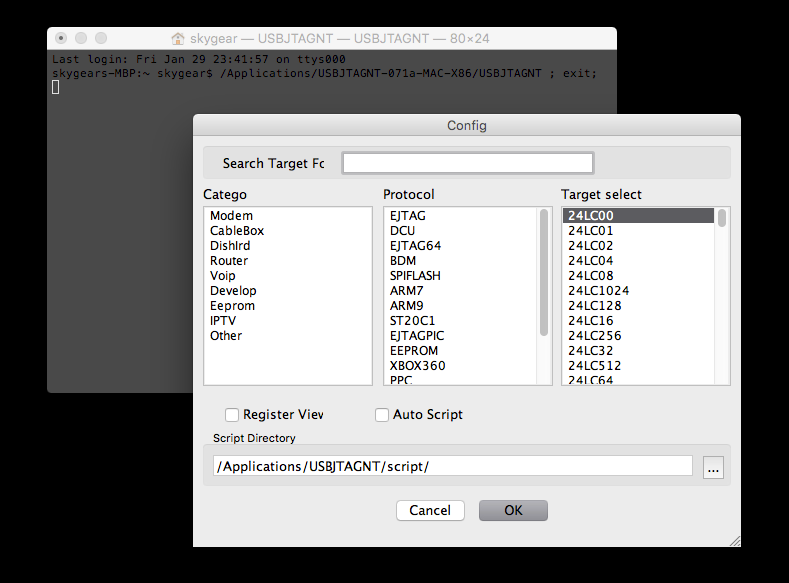
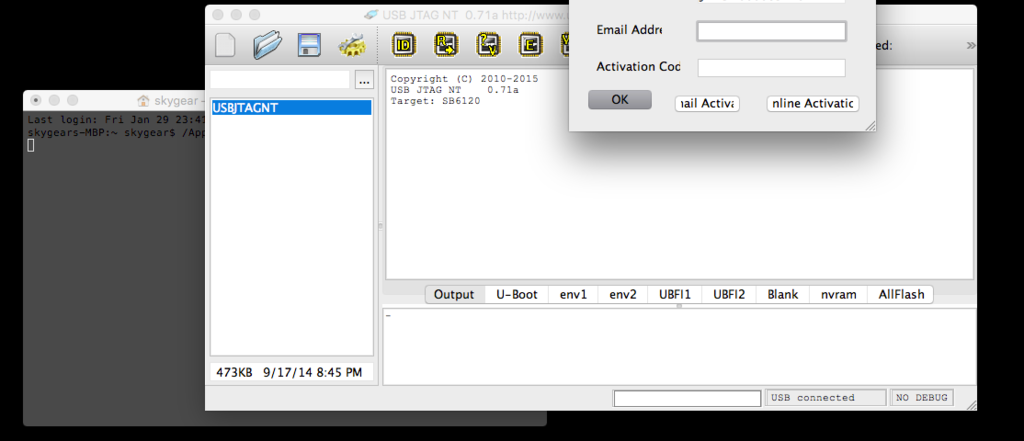
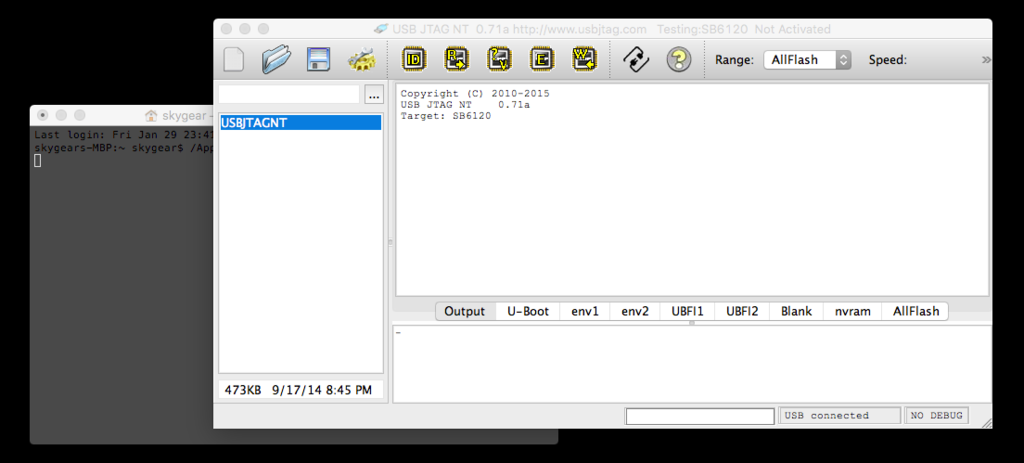
Looks like .71a works and .77 does not
Who is online
Users browsing this forum: No registered users and 5 guests